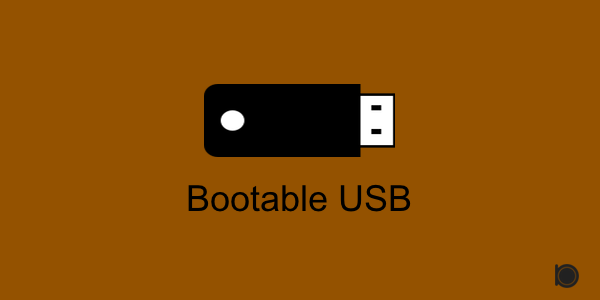In this Tutorial I will show you to make USB installer for Windows 10 by using CMD (Command Prompt). In this tutorial we will cover three main steps as follow:
- Preparing the USB
- Making the usb bootable
- Copying the OS Files
Step 1: Preparing flash disk
In this step we need to format the usb disk so that we will be able to install bootsectors.
1. Insert the pen (flash) drive at least 8 GB or more is recommended
2. Run command prompt as an administrator
Type in cmd to search for Command Prompt. Press ctrl + shift + enter to launch command prompt as an administrator.
3. Type diskpart
This will show you Diskpart Utility.
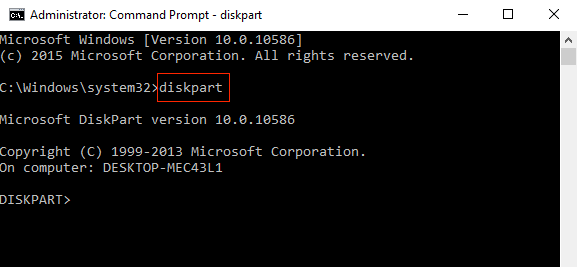
4. Type list disk and press ENTER
This will list all the disks available on the computer. Note the disk number of the usb flash disk. It will look similar to below.
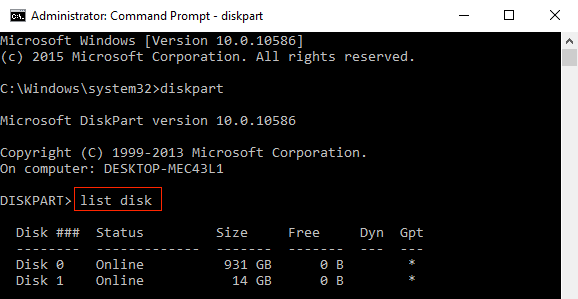
5. At the command prompt, type select disk X
Where X is the disk number of the USB flash drive, and then click ENTER. Here Disk 1 is my flash drive and Example is select disk 1
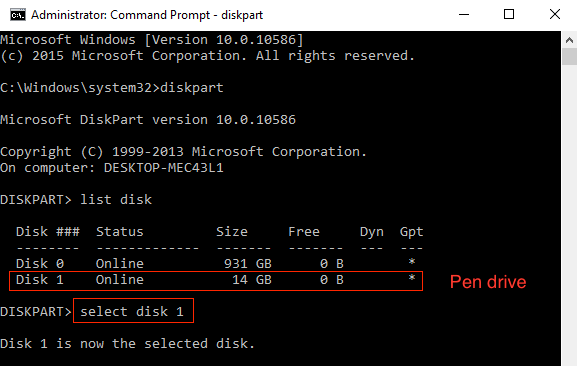
6. Type clean, and then click ENTER
Note: all the data will be erased by this command. Be careful while selecting the disk number at step 5.
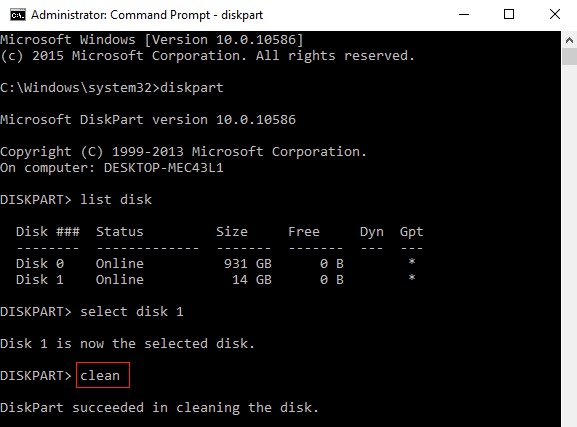
7. Type create partition primary
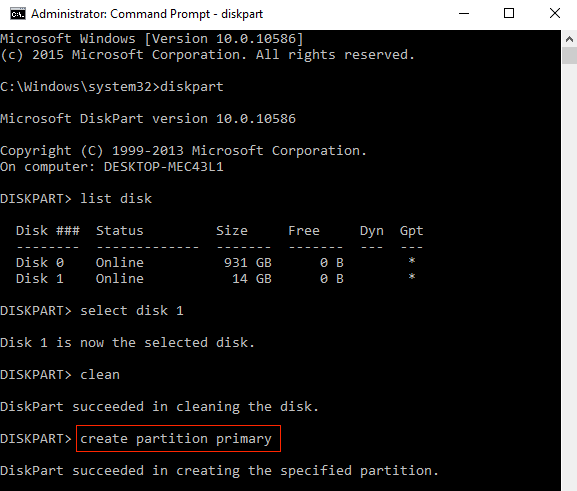
8. Now type select partition 1 and press enter
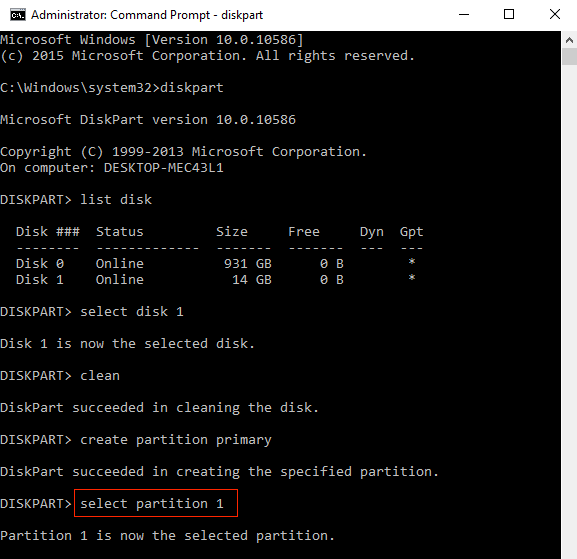
9. Type active
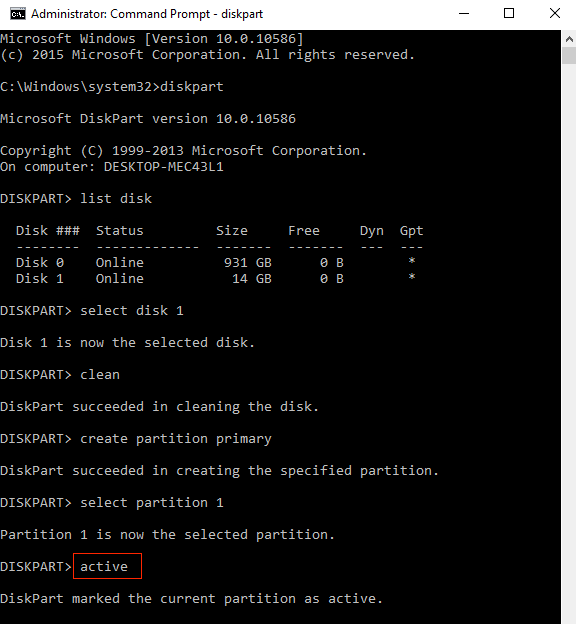
10. Then type format fs=fat32 quick at command prompt
This command will format the disk in FAT32. If your computer doesnot support UEFI then use NTFS.
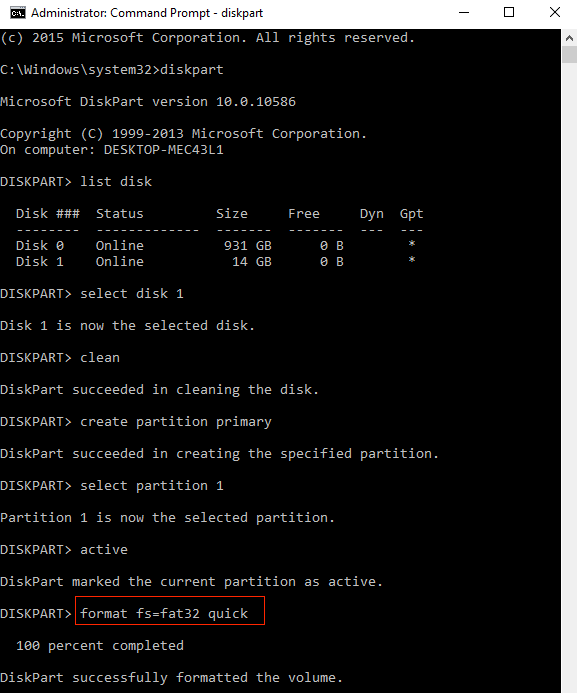
11. Now type exit and press ENTER
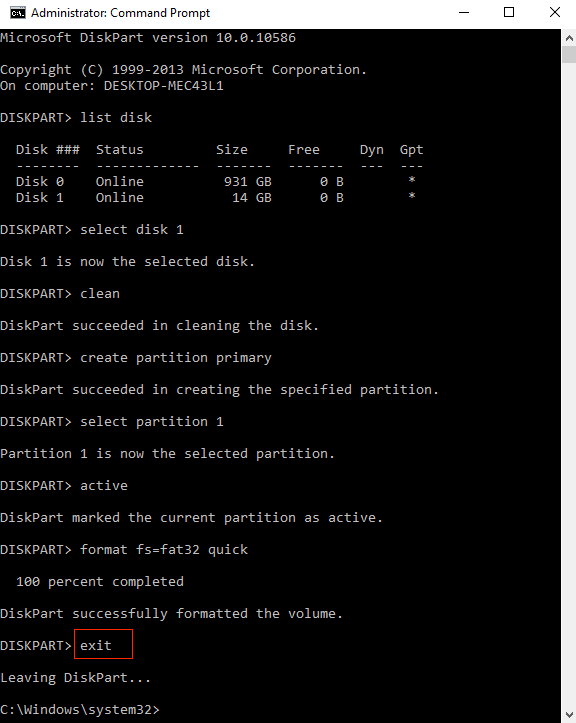 This will exit the diskpart utility.
This will exit the diskpart utility.
Step 2: Installing Bootsectors
Now we need to change the current directory to the mounted ISO or CD/DVD drive or the folder where the Windows OS files are located.
Then we need to install the bootsectors. For this type following command:
cd C:\Users\username\desktop\windows
cd boot
bootsect.exe /nt60 H:
Where C:\Users\username\desktop\windows is the mounted ISO or CD/DVD drive or Windows OS folders directory, you need to change as per your folder’s location. And H: is my pendrive where I want to install bootsectors.
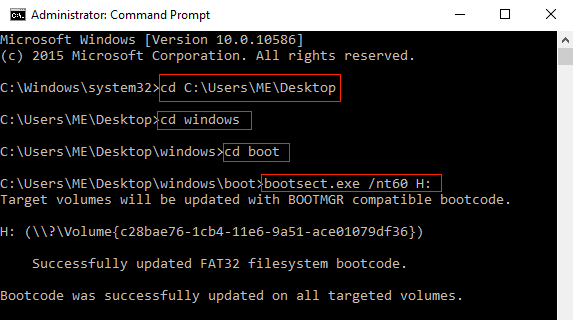
Step 3: Final step copying OS files
Now from Windows Explorer navigate to mounted ISO or CD/DVD drive or Windows OS files directory and copy all of its content.
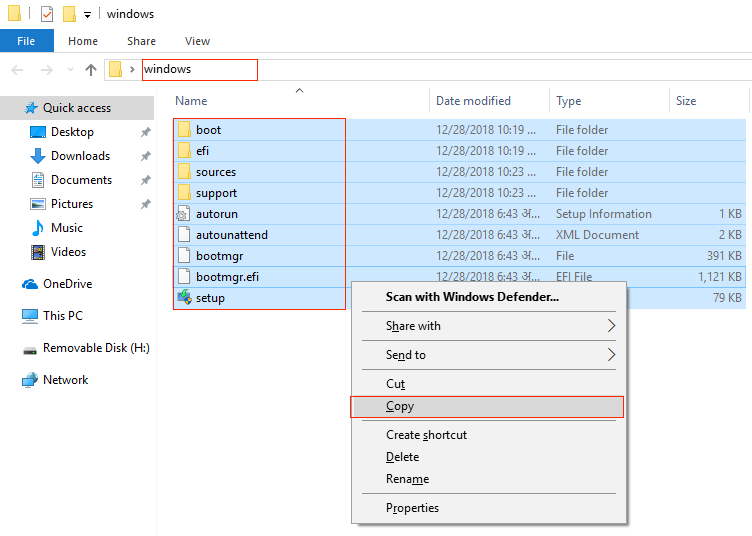
Then Paste them to the flash disk’s root directory
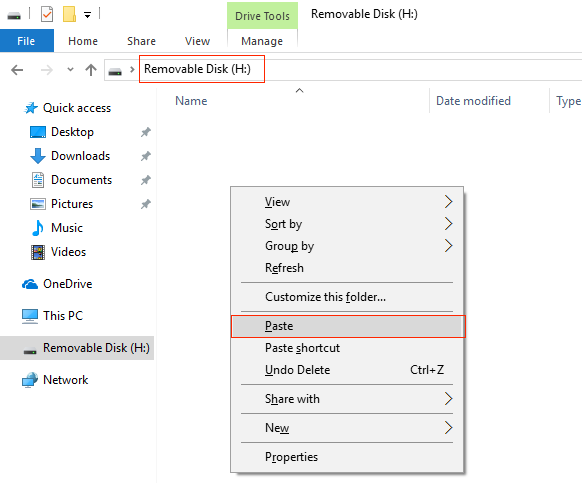
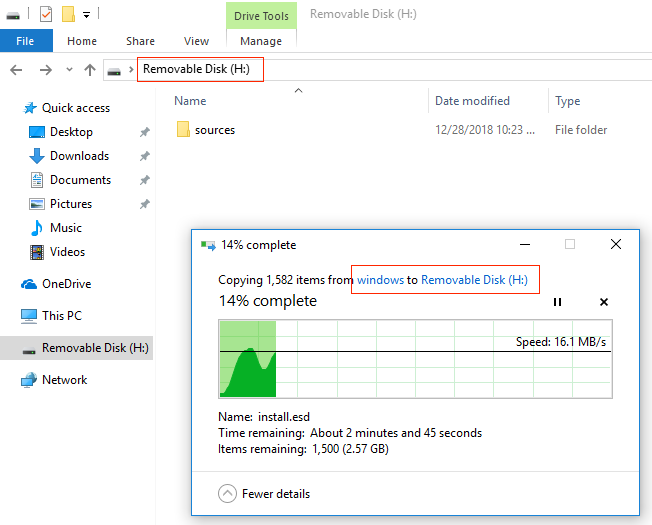
That’s all. Now you can install Windows using your usb drive.. Thanks For Visiting….